Template Project
This is anThis might be a good place to start with Wopee.io and Cypress visual testing. Our template project provides you with a ready-to-use setup for visual testing with Cypress and Wopee.io. Also you will find a demo test that you can run to see how it works.
Prerequisites
Environment setup
Set Wopee.io API key
Before running the visual test, set up your API key as an environment variable named WOPEE_API_KEY.
You may set it from the command line like this:
Set .env file params
Template repository comes with sample environment file. You can easily reuse it and set your own .env file. To do so copy or rename .env.example file into .env.
All parameters are already set in .env.example file. You need to set only WOPEE_PROJECT_UUID parameter.
Where to find project UUID and Wopee.io API key?
You can find your project UUID and Wopee.io API key in the project settings screen after navigating to project.
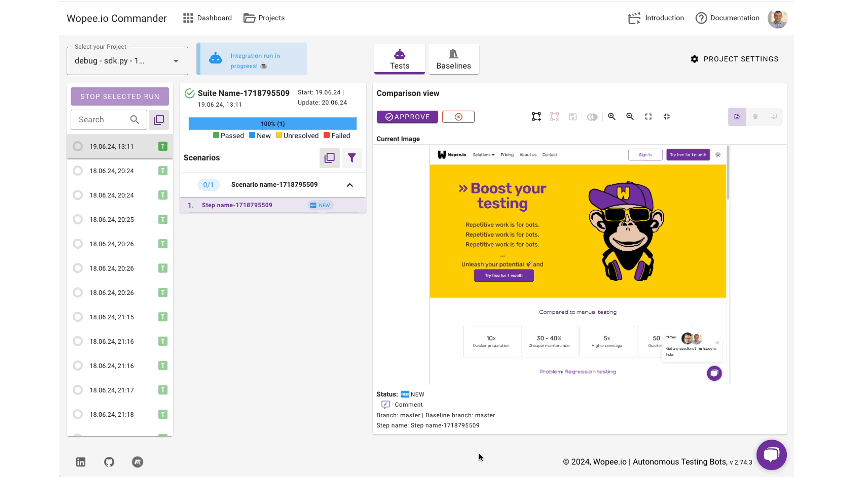
Set GitHub token
We store our npm package in GitHub repository. GitHub do not support anonymous download from their registry so you need to generate your personal GitHub token to download it.
Get template project
Clone repository using VS Code palette option (Ctrl + Shift + P): https://github.com/Wopee-io/cypress-template or by running:
git clone https://github.com/Wopee-io/cypress-template
Install dependencies
Install all dependencies:
npm i
Run tests
Run first demo test:
npx cypress run --spec cypress/e2e/*.spec.ts
OR just:
npm t
Note
When running tests with the npm t command, ensure the API key is properly configured in the .env file.
If using the npx cypress run --spec cypress/e2e/*.spec.ts command, the API key is read from an environment variable."
You can also run tests in Docker container (Docker need to installed on your machine):
npm run tests-in-docker