Install plugin
To start visual testing with your existing Cypress tests, leverage the benefits of the Wopee.io Cypress plugin. Follow the steps below to install the plugin.
Prerequisites
- Visual Studio Code or any other code editor
- Wopee.io account
Environment setup
Set Wopee.io API key
Before running the visual test, set up your API key as an environment variable named WOPEE_API_KEY.
You may set it from the command line like this:
Set .env file params
You need to set your own .env file to your project.
This is a sample .env file:
Full list of .env file parameters could be found here.
Where to find project UUID and Wopee.io API key?
You can find your project UUID and Wopee.io API key in the project settings screen after navigating to project.
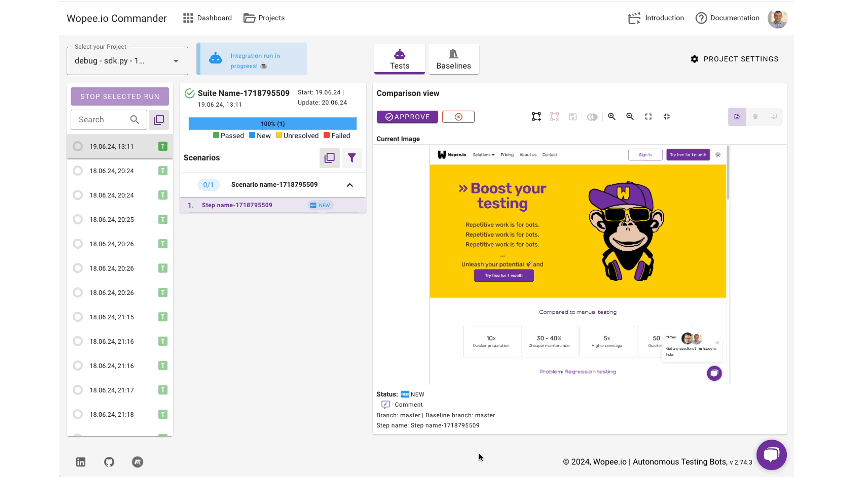
Set up CI/CD
Tip
Wopee.io support visual testing with all modern Continuous Integration (CI) providers and systems. When you run your tests in CI, you can set up your environment variables in the CI system settings.
For Cypress, you need find more information about it in the Cypress documentation and CI Provider Examples.
Enhance Cypress configuration
Configuration of Cypress is done in cypress.config.ts file. Add the following configuration to the file:
import "dotenv/config";
import { addWopeePlugin } from '@wopee-io/wopee.cy';
// . . . OR in case of CommonJS
// const dotenv = require('dotenv')
// const { addWopeePlugin } = require("@wopee-io/wopee.cy");
// require("dotenv").config();
...
export default defineConfig({
...
env: {
wopee: {
apiUrl: process.env.WOPEE_API_URL,
apiKey: process.env.WOPEE_API_KEY,
projectUuid: process.env.WOPEE_PROJECT_UUID,
},
},
...
e2e: {
setupNodeEvents(on, config) {
addWopeePlugin(on, config);
},
},
});
Add Wopee.io plugin (as custom commands)
// cypress/support/commands.js
import { addWopeeCommands } from "@wopee-io/wopee.cy";
addWopeeCommands();
Install dependencies
Install all dependencies:
npm i -D @wopee-io/wopee.cy
npm i -D dotenv
Sample test
To run sample test create a new file cypress/integration/wopee.spec.js with the following content:
/// <reference types="cypress" />
/// <reference types="@wopee-io/wopee.cy" />
// const testSuiteName = "cy-wopee-io integration - 1st-run";
const testSuiteName = "cy-wopee-io integration - regression";
describe(testSuiteName, () => {
before(() => {
cy.wopeeStartSuite(testSuiteName);
});
beforeEach(() => {
cy.wopeeStartScenario(Cypress.currentTest.title);
});
afterEach(() => {
cy.wopeeStopScenario();
});
it("Correct login - minimalistic", () => {
cy.visit("https://dronjo.wopee.io/");
cy.get("#sign_in").click();
cy.get('input[name="user"]').type("marcel.veselka@tesena.com");
cy.get('input[name="password"]').type("admin");
cy.get("button").contains("sign in").click();
// Autonomous (low-code) assert: Wopee visual check
cy.wopeeTrack({ stepName: "User is logged in" });
});
});
Run tests
Run first demo test:
npx cypress run --spec cypress/integration/wopee.spec.js