Before Method
To ensure consistent test execution, you can configure actions that run before each test. This is particularly useful for user authentication, cookie management, and other preparatory steps.
Step 1: Navigate to Project Settings
- Go to the Wopee.io Commander.
- Select your project and click on Project Settings.
- Navigate to Analysis & Testing > Before each test.
Step 2: Add Pre-Test Steps
Under Before each test, fill in the form and then click Add Step to define actions that will execute before every test in the project.
Available Action Types include:
- Click: Click a button or element (e.g., accept cookies or login).
- Fill: Fill out input fields like username or password.
- Go to URL: Navigate to a specific page before running tests.
- Add Cookie: Directly set cookie values in the browser to handle authentication or other state management.
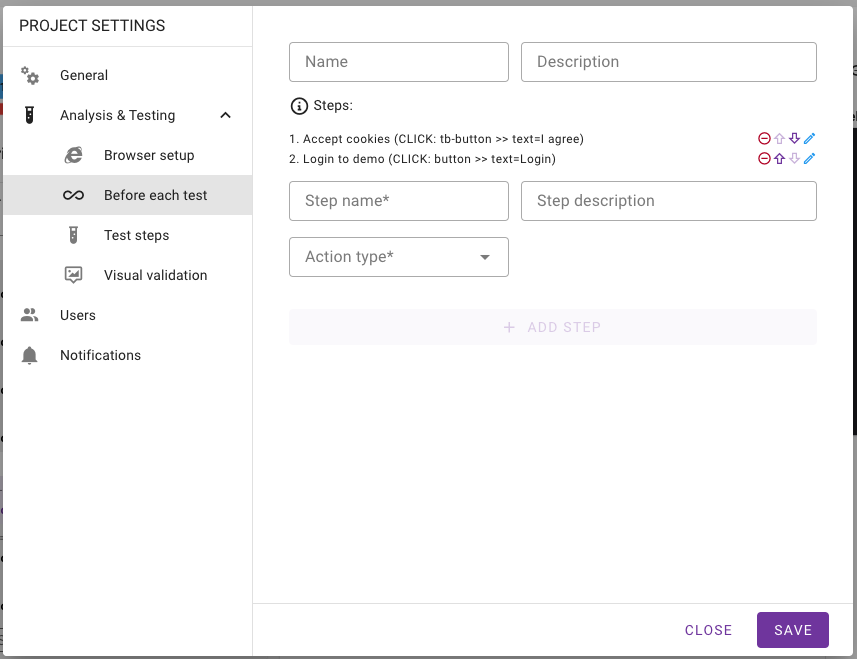
Locator Selection
- Use CSS selectors or XPath to define element locators.
- Playwright chaining (e.g.,
>>) is also supported but may be deprecated soon.